You are here
Platforms for ICAP implementation
Platforms for ICAP implementation
Districts report using the following platforms with students in the ICAP process. CDE does not and cannot endorse any of these products or services.
FREE Services:
- PWR Playbook (October 2020) and ICAP Toolkit (December 2014)
- Meaningful Career Conversations Starters
- PWR Practices
E-portfolios and written documents: Word, Linked In, Google Docs, etc.
- Districts report that students keep notebooks and e-files for evidence of a quality ICAP process
- Students at Center High School developed their High School Capstone Project based on ICAP. Contact Katrina Ruggles, School Counselor, kruggles@center.k12.co.us
- D49 (Colorado Springs) created Digital Portfolios in Google Folders and Google Sites - for ICAP and Graduation Guidelines Demonstrations of Learning. Contact Sarah Temple Garcia, Sand Creek HS, English Teacher and MCC, stemple@d49.org. D49 is currently transitioning Digital Portfolios to Tallo. Please see the description for Tallo below.
- My Colorado Journey “connects job seekers and students to careers, education planning and support resources through a guided process that drives action and goal completion.” My Colorado Journey empowers students “to choose a career and education path that’s unique - to [...individual] interests, talents, and dreams.” MCJ is available in 110 languages. Contact Susan Paulsen at Colorado Workforce Development Council for more information, susan.paulsen@state.co.us.
- YouScience is a postsecondary and workforce readiness (PWR) platform that uses “psychometrically-valid aptitude exercises and an interest survey to uncover users’ natural talents”. The user profile gives learners personalized career matches, and affirming language to better highlight their abilities in interviews and resumes. Find out how schools in NE Colorado are using YouScience; contact Don Crow, NECOPWR Project Manager, dcrow@neboces.org.
- CareerPrepped is a free online career success system that supports work-based learning programs with virtual activities, tools, and resources to help students build, prove, and showcase their workplace skills with authentic evidence. CareerPrepped is part of the CTE Learn Online Learning Platform brought to you by your professional association, ACTE/CACTE. Use CareerPrepped to engage students in building employability skills & knowledge, documenting and reflecting on their learning, and showcasing their qualifications with online tools. CareerPrepped is free for individual educators to use with their classes or for schools, districts, consortiums, agencies, and other organizations in workforce development who want a centralized, organization-wide implementation. Contact Lauren Jones at CCCS for more information, Lauren.Jones@cccs.edu
School-based information systems: Infinite Campus, PowerSchool, Alpine
- Many districts use their information systems to store student artifacts and information for ICAP
- Tallo is a free interactive e-portfolio platform for showcasing students’ talents, connecting with schools, universities, and career opportunities, and also targeted scholarships! (Similar to LinkedIn, but for high school students!) D49 in Colorado Springs just transitioned from Google Drive to Tallo. (See e-portfolios above.) For more info, go to Tallo.com
Fee-based Services:
Many districts use these platforms, and some BOCES are sponsoring at least one option for districts.
- (Career Cruising was rebranded as Xello in 2019)
- Poudre, Estes Park, and Park County are big fans. Contact Gretchen Panicucci in Park County Schools, gpanicucci@parkcountyre2.org
- Students use Naviance to investigate postsecondary options and to record actions from their ICAP process.
- View the DPS ICAP website to see how this district has incorporated Naviance into grades 6-12.
Type of Practice:
Category:
Type of Organization:
District Size:
Region:
Developmental Level:
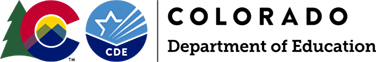
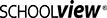
Connect With Us





