You are here
COOL Verification Access, Web Links & Application FAQs
For Colorado Online Licensing (COOL) technical assistance, please complete this online support form or call 877-314-1412.
COOL (eLicensing) Verification Access for School Districts and Charter Schools
COOL (eLicensing) Verification Access provides Human Resources personnel with real-time, comprehensive information on Colorado educators in the areas of:
- Current and historical licenses, endorsements and authorizations
- Submitted/In-progress applications
- CDE background check status
- Criminal history information received from CBI/FBI from the submission of a fingerprint card to CBI
- If you are searching for a student teacher, they can be searched by SSN only
- Subsequent arrest information received from the Colorado Bureau of Investigation (CBI)
- Exam scores, if available (exam score reports should be obtained from the test taker)
District and BOCES Human Resource personnel may apply for access to the system by selecting the "Non-Educator" link in the footer of the log in page and completing the "User Access" application (do not select "create an account" near the user ID and password fields). Upon review and verification, CDE will create your account and notify you when it has been established.
Watch this brief District Access to COOL tutorial for quick demonstration on applying for access, accessing the information you need and discovering other features you may find useful! (Browser issues? Try Chrome or Edge.)
Helpful links for Human Resources employees:
- Records Release
- Mandatory Reporting
- Reporting Educator Concerns
- Fingerprints
- Fingerprinting for Student Teachers
- Alert Status
- Credential Status
- Self-Disclosure Requirements
- Change of Status form
- Use this form to notify CDE when an adjunct, emergency or TEE authorization- or alternative teacher license-holder has ceased employment with your district.
Frequently Asked Questions
"What's the hold up?"
Any number of things could delay the evaluation of an application:
- CDE has not received background checks
- Were they submitted specifically for CDE-licensure purposes?
- Does the SSN and applicant's date of birth match that which is in the account?
- the information submitted in incomplete, doesn't meet requirements, cannot be opened, is unofficial, etc.
- the applicant has not responded to the evaluator's request for additional information
What does "sent to supervisor" status mean?
Most often, it's because the evaluator of the application has questions for the supervisor about the application, and has simply forwarded it to the supervisor to review. (System limitations prevent evaluators from pulling a new application from the queue until all those in their queue have been processed.) Sometimes its because we need to update the system in order to issue the credential properly.
Tell me about the "information needed" status.
ALL applicants are informed of what is needed/not provided in the application at the time that status is assigned to the application, along with details instructions on how to provide the requested information:
- the notification is sent to the email account with which the applicant registered their COOL account
- it also is posted in their COOL account
- when they log in to their account, a big red "Attention Required" box is front and center on their dashboard
- they simply need to select the blue "respond" button on the right to learn what is needed and to provide it
Can you help me determine appropriate SpEd placements?
This excel document is maintained by CDE's Exceptional Student Services Unit and may be of help.
Where can I find information about in-field requirements?
Go to CDE's Educator Qualifications Under ESSA webpage. Typically, if the person holds an alternative, initial or professional license (key word) with the endorsement, the individual would be considered in-field. If the person holds any type of authorization (interim, TEE, adjunct, etc), they would need to meet requirements in one of the following ways:
- bachelor's or higher degree in the content area; or
- 36 semester hours in the content area; or
- passing score on the current PRAXIS exam
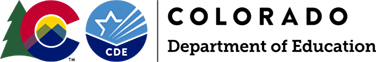
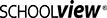
Connect With Us





