You are here
Results Matter Account Management
Sites within your subscription should generally reflect individual buildings/schools. Classes should reflect individual classes within those buildings.
- Do not create multiple classes to distinguish different sites, or multiple sites for the same school. Again, differences in sites/buildings should be reflected at the site level. If you find this difficult, please contact Results Matter staff for assistance.
- Site names should typically reflect the actual school name, e.g., “ABC Elementary”. Class names can be up to you but please use something that will allow you to easily distinguish classes in reports, and do not use the same class name more than once within a site. Do not use a school year date in the class name as the same classes should be used year to year.
For GOLD® users:
Color Bands - Class Level
Color bands are set up at the class and child level. The child level was discussed above. Please remember these important guidelines for assigning color bands at the class level for preschool classrooms:
- Class Color Band (AKA associated age/grade)
- Preschool classrooms should be set up for green and blue color bands only. Preschool classrooms should not be set up for the Kindergarten/purple color band. Please take a moment to check your classroom setup and uncheck the purple band if it is checked.
- Exception: Combined Preschool and Kindergarten Classrooms. Although rare, classrooms that combine preschool and kindergarten (e.g., Montessori programs) can use green, blue, and purple color bands. This arrangement must be pre-approved by CDE.
Organizing Subscriptions for Community Providers Who Contract with a School District
Districts who contract with non-public preschool programs and Head Start programs have several options for organizing subscriptions. One option is for community providers to maintain their own subscription with district or BOCES staff listed as team members.
This allows community providers who wish to implement authentic assessment for all children in their program to use the online system for the entire classroom. Teachers would otherwise need two separate user accounts and workflows for a single classroom.
In an umbrella subscription model, district or BOCES administrators can delegate assessment administrator roles at the site level to specific center directors with whom they contract. Community providers can pay the assessment vendor directly for their share of portfolios, or districts/BOCES can pay the total portfolio cost for the whole subscription.
In either subscription model, the Special Education Administrative Unit (most commonly the school district or a BOCES) is responsible for ensuring assessment completion for children who have IEPs regardless of setting see the CDE Standards for Placement of Preschoolers with IEPs in Educational Programs for further informations. Most assessment tools allow a user to have administrator privileges over more than one assessment subscription.
Contact Results Matter staff for further advice.
Administrator Responsibilities
Users with administrative roles in the online systems are responsible for several tasks to implement authentic assessment with fidelity and ensure staff are on track to meet checkpoint deadlines. It is critical that collaboration occurs between program level, site level and classroom level staff on these tasks. A Results Matter Implementation Plan is available to support administrators with the tasks and duties related to their role.
School districts who contract with community partners for services for children who have IEPs: remember, these are still your students. The Administrative Unit is ultimately responsible for progress monitoring assessment and OSEP Reporting for Preschool Special Education regardless of where children are served. See the Organizing Subscriptions for Community Providers Who Contract with a School District section above for more information.
Monitoring Tasks
When implementing Results Matter with fidelity, collaboration with CDE Results Matter TA Specialists, Program, and Site Administrators is necessary for improving outcomes for children who have IEPs. The following list outlines CDE’s expectations for monitoring to ensure fidelity to the chosen tool for accurate and reliable data reporting:
- Monitor completion of required training courses and inter-rater reliability certification for educational staff.
- Add/update/deactivate user accounts.
- Monitor child record data entry
- Ensure that all children who have an IEP and are required to be assessed have an active assessment portfolio
- Ensure child record details, especially school district, funding sources and demographics, are accurate and complete
- Spot check at least once several weeks after fall enrollment period and again during winter to account for children who enrolled late or were identified with a disability under IDEA and have an IEP after enrollment.
- Ensure preschool and kindergarten portfolios are entered in the correct license.
- For GOLD® users, update color bands each school year the child is in program.
- Monitor documentation quality and quantity
- Generate documentation status reports during each checkpoint period to make sure teachers are uploading documentation online. By the end of each period, you should see at least one piece of documentation for each assessment objective for each child, meaning the teacher has some evidence to support the rating. See Documentation Policies for more strategies on using documentation and the rationale for uploading.
- Spot check documentation for quality. Remember, documentation should be brief, factual, objective, relevant to the tagged objective, and meaningful enough to support a reliable rating.
- Monitor assessment rating completion
- Ensure complete, finalized data for all children at the end of each checkpoint period. It is recommended to generate assessment status reports a few times during the checkpoint assessment rating window to ensure staff are on track for completing ratings.
- Spot check the corresponding documentation and ratings as on ongoing reliability check. This can provide more information than the documentation tally alone.
- Monitor use of “Not Yet” verses “Not Observed” in GOLD®.
- Monitor for checkpoint completion to ensure accurate and reliable data.
- Oversee OSEP Preschool Outcomes entry and exit procedures.
More in-depth training on these monitoring tasks is available in the PDIS course entitled “How to Use Child Assessment Data to Achieve Positive Outcomes: Administrator Focus.” During each checkpoint period, Results Matter Technical Assistance Specialists will also monitor reports and follow up with individual programs to ensure they are on track.
Important Considerations
- What feedback loops with teachers need to be in place in regards to monitoring?
- What methods will be used for collecting documentation?
- Which staff will enter/finalize ratings?
- Who will manage child records (new records, transfers, archives, OSEP exits)?
- What strategies will be used to foster a culture of data use? (e.g., periodic data dialogues, reflective supervision, peer learning communities, preschool and kindergarten data sharing)
- How will data be shared with kindergarten staff?
- How will district special education administrators monitor assessment completion and results for children with services contracted to non-public schools?
- What supports do new community partners need from district staff?
- Who is responsible for renewing assessment subscriptions?
- How will data privacy and security measures be implemented?
- Who has access to the data?
- Will optional features/areas of the online system be used? (e.g., planning forms, family portals, curricula)
- If the current Administrator is leaving their role, what procedures are in place to orient a new Administrator?
- What plan is in place to ensure that staff not currently employed by the program have been marked as a disabled user in the account?
- How are these requirements embedded in agreements between the Administrative Unit and preschool programs (districts or community providers), and how are those agreements supported and reviewed?
Subscription Purchases/Renewals
Programs who wish to apply for using one of the approved assessment tools under the Results Matter umbrella should use these links. New programs will need to complete a brief phone interview with the vendor.
- Apply for GOLD®
- Apply for COR Advantage (sales contact information toward the bottom)
- Apply for AEPS®-3
CDE has negotiated discounted portfolio costs with the assessment publishers for programs participating under the state umbrella license. However, districts/programs establish contracts directly with assessment vendors and negotiate their individual contract. CDE does not accept payment or paperwork for assessment system subscriptions.
Directors who find they need more portfolios than initially requested, such as when children unexpectedly enroll later in the year, may contact their vendor mid-year for a contract amendment. It is usually just a matter of paying for additional portfolios and signing similar paperwork.
Annual subscriptions expire near the end of July. Assessment subscriptions must be renewed annually in the spring/summer. You must have at least begun the renewal process with your vendor prior to the summer expiration date in order to avoid being locked out of your account.
When renewing your subscription, please follow Results Matter-specific instructions, which are typically communicated in early spring. Be sure the vendor knows you are an existing subscriber under Results Matter in order to continue using the same account as before and continue receiving the discounted portfolio cost.
Any programs experiencing delays in the renewal process should contact Results Matter staff for help.
User Accounts
Creating a Unique User Account
Your user account should be yours and yours alone. It is prohibited to share user accounts or passwords with anybody else.
Associate your user name with a private email address that only you can access. Do not use the same email address for all staff at one program.
Duplicate User Accounts
In general, please avoid assigning duplicate user accounts as this creates serious data quality risks. Please take some time before the start of each school year to clean up duplicate user names including disabled/inactive accounts. The online systems usually have a filter for disabled/inactive accounts.
- Exception – Teacher at Multiple Sites: Users who need to be set up as a teacher at more than one site may need to maintain separate user accounts for each site.
- A single user account can usually be set up for administrator access across multiple programs/sites. Contact Results Matter staff for further assistance.
Staff Departures/User Account Transfers
Do not delete user accounts unless specifically authorized by Results Matter staff. Instead, when staff leave your program/district, please immediately remove them as the teacher of record for any classroom for which they are listed and disable their user account. Deleting removes records of completing inter-rater reliability certification and other courses. It is essential to preserve this information in case teachers move to a different program.
If you need to transfer a user account from another program, please have the staff member complete our transfer request form and return to CDE. It is the responsibility of the program administrator to provide the new staff member with the desired level of access.
If a staff member returns to your employment after their user account has already been moved out of your subscription, notify CDE and the user account can be restored.
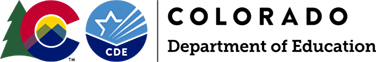
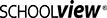
Connect With Us





