You are here
Year-Round Collections: RITS
Overview
RITS, or Record Integration Tracking System, assigns each student in the state of Colorado a unique student ID, known as a SASID (State Assigned Student ID), which stays with the student for the duration of their public school career. While it is very important to use legal names so that data is accurate for funding, assessment, and other authorized data purposes, the priority should always be the safety and well-being of students.
Searching, Requesting, Editing SASIDS
There are two platforms on which you can search for, request new, or edit SASIDs. These are RITS Web and a Data Pipeline file upload. See below for more information.
File Quick Links
File Upload Template File Layout and Definitions Business Rules: SASID Requests Business Rules: SASID Edits/Updates
General
Documentation
When a student enrolls in your district, it's important to diligently check for an existing SASID before requesting a new SASID. This is to prevent duplicate SASIDs or, more than one SASID assigned to a student, as SASIDs are also used for funding purposes. For this reason, it is best to review legal documentation when possible. These legal documents can be used for verification of name, and date of birth, however, should not be retained on file unless the LEA has a legal need for retaining the documents on file.
Legal Documentation
Passport/Visa
State issued ID
I-94 form
Other Documentation
Previously verified school records
Baptismal or church certificate
Hospital certification
Physician's certificate
Exceptions to Legal Documentation
Witness protection program
Transgender students
Foster care students
Please note that the above does not constitute legal advice. Please refer to your Local Education Agency (LEA) legal counsel if you have further questions or for your LEA specific enrollment policies. Below is a list of legislation you may need to address with your LEA's legal council if you have questions.
HB25-1312 - Legal Protections for Transgender Individuals
SB25-276 - Protect Civil Rights Immigration Status
SASIDs: Data Pipeline
A Data Pipeline file upload should be used when you have several or more students for whom you are searching for an existing SASID, requesting a new SASID, or making batch edits of SASIDs. Users will need PIPELINE-xxxx-RITS user access permission for the Data Pipeline process. For all Data Pipeline file uploads, you will need to use the SASID Template: SASID Data Pipeline File Upload Template (XLSX)
Searching for existing SASIDs and Requesting New SASIDs
As student enrollment begins for the upcoming school year, districts will need to search for existing SASIDs for incoming students and request new SASIDs for students new to the state or public education. Searching for existing SASIDs and requesting new SASIDs are part of the same file upload process in the Data Pipeline. Using the SASID Data Pipeline File Upload Template (XLSX), complete all data fields except the SASID field, being sure that data formatting is correct and leading zeros have not been dropped. Use NMN (no middle name) if no middle name is known.
Example:
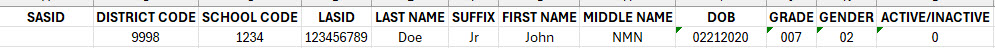
File Type: RITS Request (RITS Read)
Trainings
- Coming soon!
Additional Resources
Tuesday, May 5th-East Central BOCES in Limon
Tuesday, May 12th-Pikes Peak BOCES in Colorado Springs
Wednesday, May 13th-Colorado Talking Book Library-Lakewood
Friday, May 15th-Basil T. Knight Center-Grand Junction
Monday, May 18th-San Luis Valley BOCES-Alamosa
Wednesday, May 20th Colorado Talking Book Library-Lakewood
*All RITS training sessions run from 9 a.m. to 12 p.m. and all EDIS training sessions run from 1:00 p.m. to 4:00 p.m. Food will not be provided.
**To be added to the registration list, if you plan to attend one of the training opportunities, please e-mail Genevieve Hale at hale_g@cde.state.co.us . Please note which training you wish to attend.
- See more at: http://www.cde.state.co.us/datapipeline/yr_edis#sthash.JQptqaE2.dpufTuesday, May 5th-East Central BOCES in Limon
Tuesday, May 12th-Pikes Peak BOCES in Colorado Springs
Wednesday, May 13th-Colorado Talking Book Library-Lakewood
Friday, May 15th-Basil T. Knight Center-Grand Junction
Monday, May 18th-San Luis Valley BOCES-Alamosa
Wednesday, May 20th Colorado Talking Book Library-Lakewood
*All RITS training sessions run from 9 a.m. to 12 p.m. and all EDIS training sessions run from 1:00 p.m. to 4:00 p.m. Food will not be provided.
**To be added to the registration list, if you plan to attend one of the training opportunities, please e-mail Genevieve Hale at hale_g@cde.state.co.us . Please note which training you wish to attend.
- See more at: http://www.cde.state.co.us/datapipeline/yr_edis#sthash.JQptqaE2.dpuf- Gender Field Update
-
SASID File Format Quick Guide
RITS Listserv
Contact
RITS@cde.state.co.us
RITS Web
IDM Roles
IDM User Role Permissions
| Permission Settings/Features | RITS-4 - View Only Role | RITS-3 SASID Reporting | RITS-2 Admin Role |
| Search for existing SASIDs | Yes | Yes | Yes |
| Request a new SASID | No | No | Yes |
| Edit existing SASID | No | No | Yes |
| Reports available | LASID Download Report | LASID Download Report Student History Report |
LASID Download Report Student History Report Student Activity Report Taken Student Report SASID Download Report |
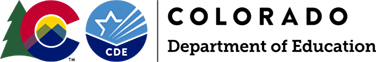
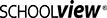
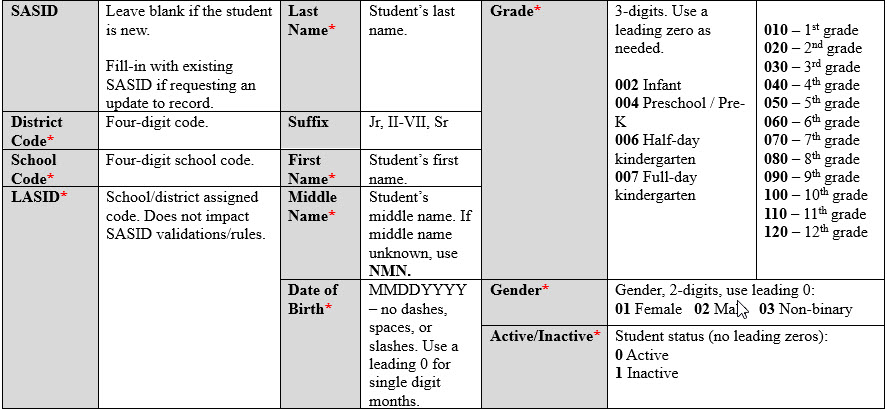
Connect With Us





