You are here
Results Matter Video Library - Using Technology for Authentic Assessment
We wish to thank the families and early childhood education teams who have partnered with us to create the videos in the Results Matter Video Library. CDE produces these videos for professional development activities and obtains voluntary written permission from all parties who appear in these video clips.
How to Access the Videos
You can watch the clips online as they are embedded on the webpage or open them in YouTube. You have the option to download the videos for use in professional development activities. To download the .mp4 file, select the Download Video link located next to each video.
- Open the video file in your browser by clicking on the link
- Select the three dots on the lower right corner of the video for the option to download
Limitations on Video Use
- You may not use any of the videos on this site for commercial purposes.
- You may not edit, alter, transform or build upon any of the videos on this site.
- You may not download and re-upload a video file on this site to any website. However, you may use the YouTube share option to link to or embed the video on another website.
NOTICE
These videos were produced and posted to this website with voluntary written permission from all parties who appear in the videos including program staff, volunteers and parents/guardians on their own behalf and that of their children.
These videos are NOT extracted in any form from child assessment records but rather were produced by CDE for professional development activities.
For more information about the video library, please contact:
- Marcia Blum, Preschool Special Education Specialist - Email Marcia Blum
Video Categories
(Click on a category below to view a list of videos)
Clips for Practicing Observation, Documentation and Assessment Skills
(View Only Practice Clips in Spanish)
These clips were developed to be used in professional development activities to give early care and education providers an opportunity to practice observation and documentation skills.
Using Child Assessment Data to Achieve Positive Outcomes (Runtime: 14:53)
Administrators and teachers illustrate how they use authentic child assessment data to 1) inform funders, 2) inform classroom level instruction, 3) support teachers, and 4) meet the needs of individual children and their families.
Family Engagement With TS GOLD (Runtime: 8:38)
This video, the first of a two-part series, features a teacher and a parent describing key family communication features and benefits in TS GOLD. The second video, “Aiden's Parent-Teacher Conference” illustrates the use of TS GOLD during an actual parent-teacher conference.
Aiden's Parent-Teacher Conference (Runtime: 11:53)
This video is the second of a two-part series. The first video, “Family Engagement with TS GOLD,” features a teacher and a parent describing family communication features and benefits in TS GOLD. This video begins with brief interviews with the teacher and parent discussing the importance of parent-teacher conferences. The video then shows about ten minutes of an actual parent-teacher conference. The conference highlights how the teacher uses several features of TS GOLD during the conference and illustrates how the teacher describes the ways that families can participate in TS GOLD.
Using Technology to Enhance Instruction and Family Engagement (Runtime: 9:44)
This video illustrates how a preschool teacher uses a variety of technologies, including computers, iPads, iPods, a Promethean Board, and a media sharing site, to enhance instruction for children and engage their families.
Teaming on the Use of the GOLD® Documentation App (Runtime: 5:31)
This video demonstrates how three team members of a preschool classroom work together to use the TS GOLD®Documentation App to document children's learning.
Using the GOLD® Documentation App to Better Understand Children's Communication (Runtime: 3:23)
This video demonstrates how a preschool teacher uses the audio recording function of the GOLD®Documentation App to capture language samples to that document children's language development.
First Look-Teaching Strategies GOLD® Documentation App (Runtime: 5:45)
This video demonstrates the functions of the Teaching StrategiesGOLD®Documentation App for iPads, iPod Touches, and iPhones that was released during the week of November 5, 2012.
Aurelius Reading at Naptime (Runtime: 4:52)
This clip tells the story of how a preschool teacher used digital video and other technologies to help document and assess a young boy's notable skills and share the information with the child's family.
Using iPod Touch and Dragon Dictation to Record Observation Notes (Runtime: 3:15)
This video illustrates how early care and education providers are using the free Dragon Dictation app on the iPod Touch to document their observation notes more accurately and efficiently.
Using the iPod Touch and iPhone to Record Video and Photographic Documentation (Runtime: 3:53)
Three teachers discuss and illustrate how they use the iPhone and iPod Touch to capture, watch, and share video and photographs
Using MPEG Streamclip to Edit Video Files (Runtime: 10:12)
There are many ways to edit your video files. This instructional video illustrates how to use one free application, MPEG Streamclip, to trim, join, and compress your video files. MPEG Streamclip works on both PCs and Macs but requires that the free Apple QuickTime player is installed on your computer. Please refer to the requirements and installation instructions at http://www.squared5.com/. (See CDE's Web Link Disclaimer.)
Watching Video Documentation with Children (Runtime: 3:49)
This video illustrates how watching video documentation with children can be used a strategy for assessment and can enhance children’s engagement in activities and choice-making.
Documentation as a Habit (Runtime: 8:03)
This video illustrates the exemplary documentation practices of Kim Moroze and her staff at Emerald Preschool, Boulder Valley School District. The teaching team and parents discuss and illustrate uses of observation notes, photography, and video.
Using Documentation at Emerald Preschool (Runtime: 9:00)
This video illustrates several ways that documentation is organized and used at Emerald Preschool, Boulder Valley School District.
Sharing Video Documentation with Families (Runtime: 1:35)
Christina DeVarona provides a powerful illustration of how video can help us understand children's learning and development and the benefits of sharing video with families.
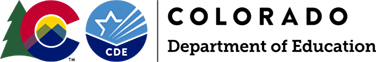
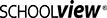


Connect With Us




