You are here
Guidance on Remote Learning Technology: Teacher Supports
Are teachers prepared to continue course learning through a digital platform?
Remote learning requires additional instructional strategies beyond traditional face to face classroom environments. For teachers transitioning from brick & mortar learning to digital learning, schools and districts will want to ensure teachers are accessing enough training to support their transition.
Level 1
Teachers have little to no experience in developing teaching and learning activities that utilize technology integration or blended learning teaching strategies outside of the traditional classroom.
Level 2
Teachers have experience in developing out of classroom learning activities that utilize technology integration or blended learning strategies for students to work on outside of traditional classroom or homework.
Level 3
Teachers are trained in technology integration/blended learning teaching strategies and implement them in day to day instructional practice.
Level 4
School/district has initiated remote learning days/periods where teachers are experienced in developing and implementing learning environments beyond traditional classrooms.
Other Considerations
Teaching in a remote setting presents unique challenges from those encountered in an in-person setting. Ensuring that teachers are prepared for these challenges allows for a smooth transition and can strengthen stability for students in these unsettling times. Teachers will need access to basic information around transitioning to a remote environment as well as best practices in adapting current instructional practices to a digital setting.
Strategies that provide opportunities for collaboration, communication, and interaction help to not only keep students connected to the teacher but also connected to each other. Teachers may need time to learn how to utilize different digital tools to offer these types of collaborative interactions.
Resources to Consider
CDE Teacher Training Resources:
- The iLearn Collaborative is the training arm of Colorado Empowered Learning (CEL) and is available as a professional development partner to schools and districts. Services include:
- Providing a free webinar series for Colorado educators transitioning to remote learning. Information about the series can be found here.
- Providing customized support to districts (fees may apply)
- CDE is maintaining a Learning at Home site with resources for educators.
CDE Office Hours:
- The Office of Standards and Instructional Supports (SIS) is hosting virtual office hours to support educators during extended school closures.
- The CDE Office of Blended and Online Learning will host virtual office hours for questions related to online environments and online learning Mondays and Wednesdays from 3:00-4:00pm.
Do teachers have access to enough standards-aligned digital content?
Teachers and students need access to learning materials, activities, and other resources to support engaging and rigorous learning in a remote environment. Many teachers will have quality materials for in-person learning but will have needs for transitioning their learning objectives into a digital environment.
Level 1
District/School has limited instructional content beyond traditional classroom resources such as worksheets and textbooks.
Level 2
District/School has a moderate range of instructional resources including teacher developed and vendor provided resources that could be used for remote learning and may include paper-based resources that could be scanned into a digital format.
Level 3
District/school has a significant range of learning resources that can be utilized for remote learning.
Level 4
District/school has a wide range of digital and non-digital learning resources and interactive activities that can be utilized in remote learning environments. Teachers have experience working with this content.
Resources to Consider
CDE is maintaining and updating a list of content resources- both for parents and educators - at the Resources for Learning at Home site.
The Office of Standards and Instructional Support (SIS) is hosting virtual office hours to support educators during extended school closures.
- Colorado Empowered Learning (CEL), an initiative funded with support through the Colorado General Assembly, provides access to online content and courses as well as open digital course content through its partners, Colorado Digital Learnign Solutions (CDLS) and iLearn Collaborative.
- eNetLearning and the Colorado BOCES, working with CDLS have also made “digital binders” available for parents and educators during the COVID emergency.
Learning Management System providers may also make content available through their software.
Are teachers prepared (and do they have the resources) to evaluate student learning while learning remotely?
As they would with in-person learning, teachers should assess student learning to support interventions and instructional modifications. When using digital learning, teachers may have access to tools that will allow them to develop custom assessments and may also have access to off-the-shelf assessment materials.
Level 1
Teachers have little experience developing formative assessments outside of traditional textbooks and other classroom-based resources.
Level 2
Teachers have experience in the development, delivery and analysis of formative assessments outside of the classroom.
Level 3
Teachers have expanded experience in the development, delivery and analysis of formative assessments outside of the classroom. Teachers use these assessments outside of classroom and homework assignments.
Level 4
Teachers and students are experienced in use of digital formative assessments through a learning platform. Teachers access data to evaluate student learning and create alternative experiences for students needing additional time to demonstrate proficiency.
Other Considerations
In any learning environment, teachers need to provide assessments that allow students to demonstrate mastery of the standards.
- For formative assessment, teachers have access to a range of options (self-graded quizzes, discussions, homework that can be returned electronically, posted reflection questions, online ‘exit tickets’, and others). Students may also use an online journal to track learning and identify exploration opportunities.
- For summative assessments, teachers also have a range of options (create an online test, short paper or presentation returned electronically, case problem scenario, etc.)
- For project-based learning, many online tools are available. Tools exist for collaboration, sharing (such as email and Google docs), data analysis, and presentation.
If your school/school district is using a learning management system (LMS), many assessment options will already be supported. Most systems provide discussion areas, quiz/test options, and ways for turning in digital assignments. An LMS also supports teacher feedback on assignment completion and course progress for individual students.
Resources to Consider
- National Standards for Quality Online Learning (see standard G - Assessment and Measurement)
- iLearn Collaborative webinars on Authentic Assessment and Training Guide
Tools to Support Checks for Learning
Tools to Support Virtual, Project-Based Activities
-
Making Infographics
- Making Presentations
- Data Tools
- Create a Graph
- Gapminder
- Collect Data: Poll Daddy, Socrative, SurveyMonkey
- Aggregating/Organizing Online Information
- Collect Information - Scoop it, Symbaloo
- Record Information - VoiceThread, LiveBinders
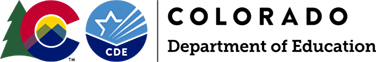
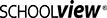

Connect With Us




