You are here
D. Submitting a Portfolio
Step 1: Compiling the Documents
ABEA portfolios are now submitted online. As a result, the first step in submitting your portfolio is to ensure that you have digital copies of all the required portfolio documents as outlined in subsection A. Portfolio Requirements.
Please make sure that any scanned documents are of high quality, and that text is legible. Submitting documents that are of poor quality or illegible will result in delays and possibly the rejection of your portfolio.
Once you have all of the documents in digital form, they should be compiled as a single PDF. The PDF should be named using the following naming convention:
- Lastname, Firstname - ABEA Portfolio.pdf
Where “Lastname, Firstname” is your last name and first name separated by a comma. The various documents included in the portfolio should then be arranged in the PDF in the order outlined on the Portfolio Requirements page.
Individual Documents
If compiling the documents into a single PDF is not possible, individual ABEA portfolio forms will be accepted so long as they follow the following naming conventions:
- Lastname, Firstname - 01 - Application Form.pdf
- Lastname, Firstname - 02 - Employment History.pdf
- Lastname, Firstname - 03 - Documentation of Training.pdf
- Lastname, Firstname - 04a - Equivalent Coursework EDU-131.pdf
- Lastname, Firstname - 04b - Equivalent Coursework EDU-132.pdf
- Lastname, Firstname - 04c - Equivalent Coursework EDU-133.pdf
- Lastname, Firstname - 04d - Equivalent Coursework EDU-134.pdf
- Lastname, Firstname - 05a - Demonstration of Experience EDU-132.pdf
- Lastname, Firstname - 05b - Demonstration of Experience EDU-133.pdf
- Lastname, Firstname - 05c - Demonstration of Experience EDU-134.pdf
Supporting documents, such as training certificates etc. should then maintain the “Lastname, Firstname” convention followed by a descriptive title of the document’s contents. For example:
- Lastname, Firstname - Professional Résumé.pdf
- Lastname, Firstname - Professional Learning Certificate.pdf
- Lastname, Firstname - CU Transcript.pdf
If you are unable to submit PDF files at all, JPEG, PNG, and TIFF documents are acceptable, but not preferred. However, please use the naming conventions listed above.
Step 2: Requesting a Portfolio Submission Link
Once you are sure that you have your portfolio document(s) ready for submission, you can request a submission link from AEI. To request a submission link, please email Julie Nichols with your first and last name, and “Request for Portfolio Submission Link” in the subject line. An AEI team member will provide you with a link to a website where you can securely upload your documents.
Step 3: Uploading Your Documents
Once you have your submission link, you can navigate to your submission page in any modern web browser. Once there, you can click on the “Upload” icon, or “web uploader” link to browse to your ABEA portfolio file(s) and select them for upload.
When you have finished uploading your documents, please email Julie Nichols and an AEI team member will verify that your portfolio has been received for review.
Review Timeline
Portfolios are reviewed on a first-come, first-served basis. Depending on portfolio volume, portfolios are usually reviewed by Adult Education Initiatives staff within two to three weeks. However, if you have not heard from AEI regarding the status of your portfolio within a month of being notified that AEI has received it, please reach out to Julie Nichols.
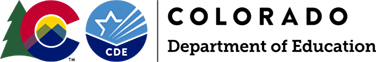
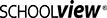
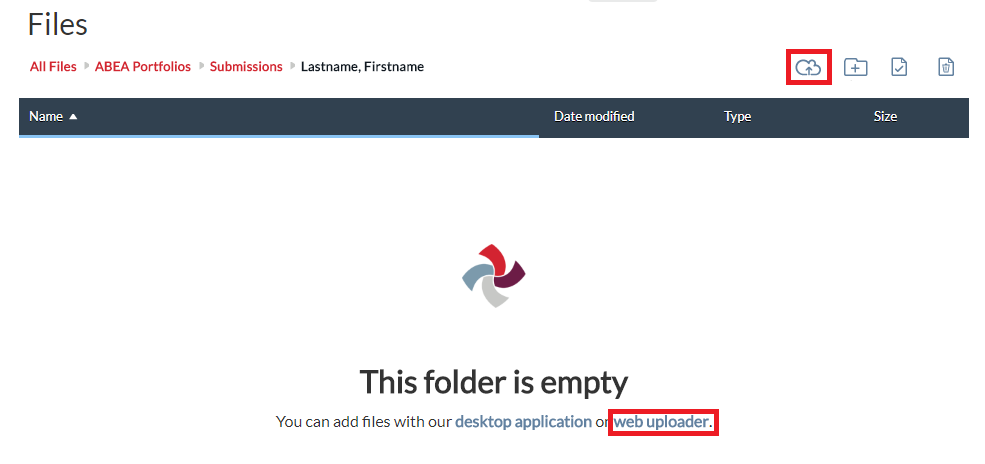
Connect With Us





